win with twitter
Less effort, less time, more sales.
Target the right audience
With our sophisticated Twitter search capabilities, you could instantly find 1000s of leads best suited to your business. Use our response rate metrics to find leads who're more probable to respond.
Find potential customers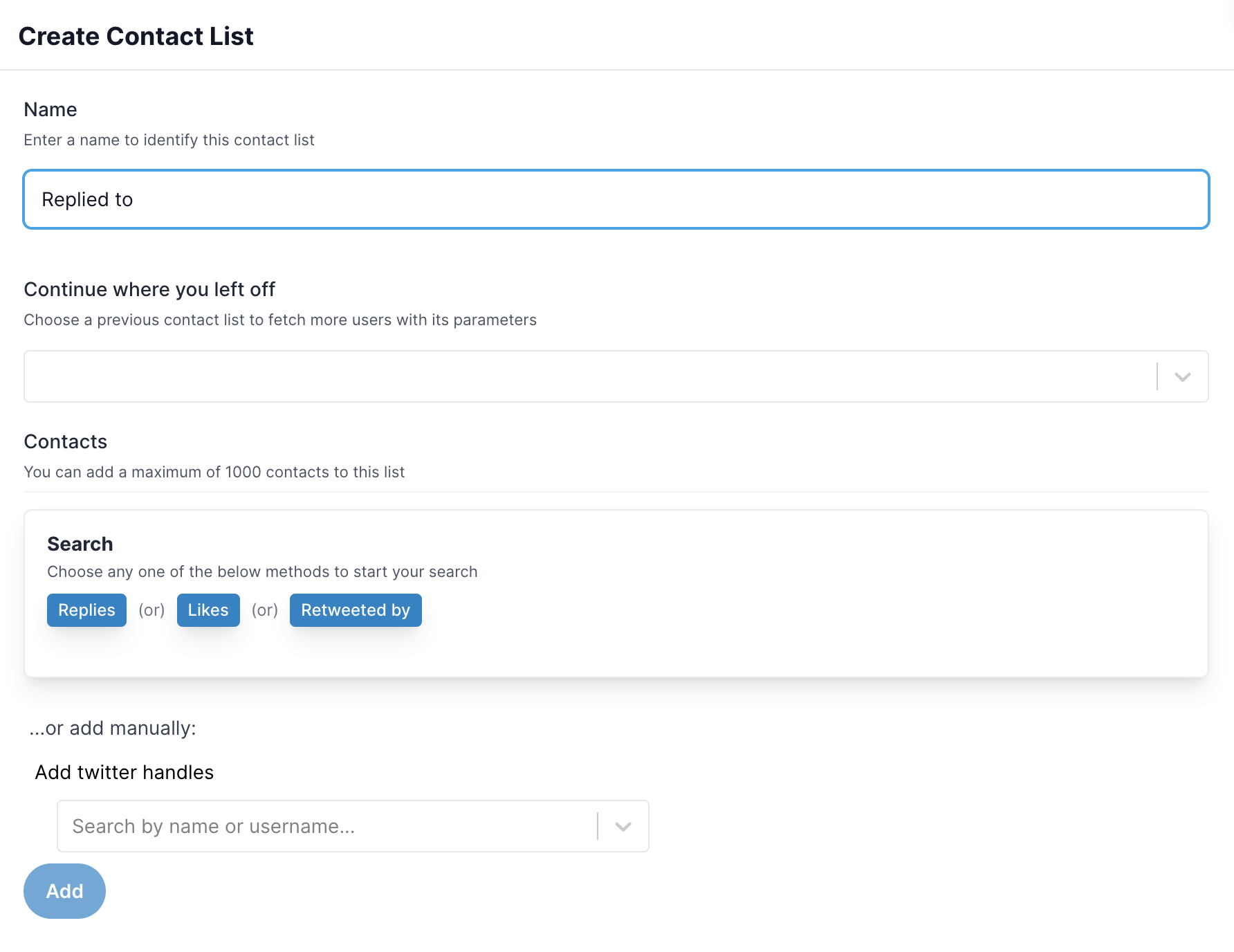
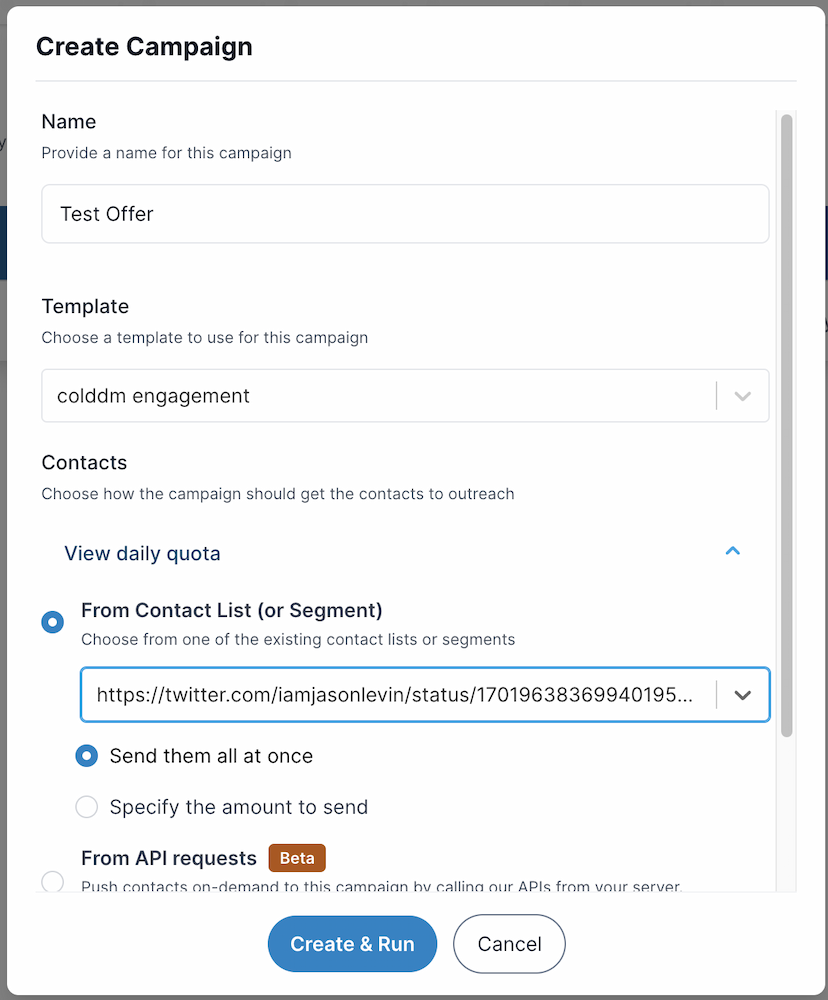
Automate your outreach campaigns
- One-shot campaignSend personalized DMs at once to all the contacts in a list.
- Event based campaignUse our APIs to send personalized DMs based on a business event (Eg. signup) from your server. View our API Documentation.
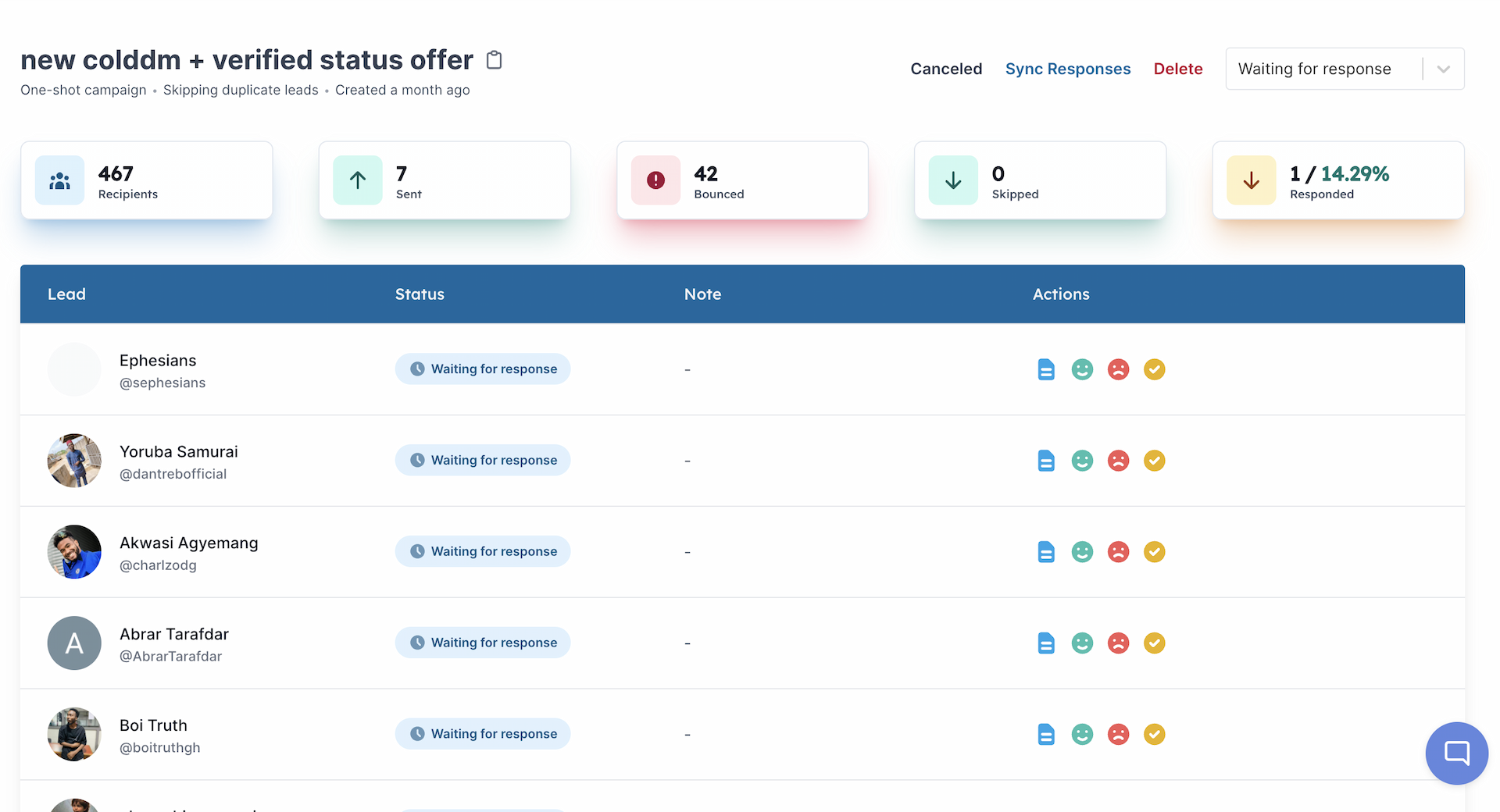
Simple and user friendly CRM
Once your campaigns are running, you can track your lead responses, mark them as prospects and track your campaign performance with ease.
Try for free

Meet Calvin!
Compose professional, high quality cold messages with the help of our AI and drive up your response rate.
And hey, Calvin is always learning!

1, 2, 3..Whoosh!
That's all it takes to send 100s of personalized Twitter DMs
Check out our #howto video to get started with Cold DM.

Frequently asked questions
If you can’t find what you’re looking for, email us at support@colddm.me or DM us at @colddmhq
What is a "cold dm"?
A cold DM is an initial message sent to a recipient on social networks like Linkedin (or) Twitter in order to gain a benefit in terms of favor, sales, or any other opportunity.
Why should I use Cold DM?
Twitter cold DMs are a powerful marketing channel if you craft the message right and find the right people. We have powerful tools to help you with both.
Does Twitter allow sending bulk DMs?
Well, of course. Twitter lets you send upto 500 DMs per day. Our most expensive plan has a modest limit of 200 DMs per day. Unless you send suspicious links or try to scam other users, you'll have nothing to worry about.
How to send DMs to users who replied to my tweet?
Navigate to 'Contacts'. Create a new contact list and click on 'Search by participants of a tweet'. Now enter the tweet URL and hit 'Get contacts' to get all the users who replied to the tweet. You can then create a campaign with this contact list and send personalized messages in bulk in an instant.
Do you have a free plan?
Of course, Use our free plan forever.
What happens if I cancel my subscription?
You can cancel your subscription at any time. You'll still have all the access to the paid features until the end of that subscription period.

Reach more people,
Reach more revenue.
"The secret of getting ahead is getting started"
Reach my revenue goals